v4.0 [Nov 30, 2012]
Added
-IPv6 support
-full x64 operating systems support both for client side and server side monitoring modes
-alias that allows to see Active Directory Organizational Units in reports
-First Run Wizard
Fixed
-reports generation error
-bug with printing from Internet Explorer
-bug with incorrect display of virtual printer dialog on certain operating systems
-bug with incorrect operation with PostgreSQL 8.3 and higher
-bug with incorrect detection of color properties some of printed documents
-bug with incorrect creation of documents images that was printed on some rare printers
Changed/Improved
-perfomance of most Data Center operations was improved significantly
-perfomance of virtual printer was improved
possibility to operate with very big amount of images of -printed documents
-improved process of archiving outdated images of printed documents
v3.9 [Sep 13, 2010]
Added
Print Rules. Now it is possible to define rules that allow or disallow printing for a certain user or for a group of users based on rich set of parameters. Please note that this feature is available only in Medium Business and Enterprise editions.
Fixed
Issue with scanning for computers when one or more LAN machines have identical MAC addresses
Issue with savig printed documents snapshots when their size exceeds phisical memory amount
Issue with incorrect recognizing of colority of some documents when agent operates in Client Side monitoring mode
Issue with incorrect recognizing of paper size of some documents when agent operates in Client Side monitoring mode
Changed/Improved
Archiving process of outdated printed documents
Upgrade instructions
The program supports in-place upgrade, i.e. the new version can be installed over the current version without removing it. All settings and data will be kept. After the main modules of the program are updated, you should use the console to update all installed agents.
Special password complexity requirements checks were added into the installer. Now installer does not allow program installation if Interprocess Communication Account password does not meet password complexity requirements. As a result, your previous password may be rejected as unreliable password. In this case just change you old password to a strong enough and update all the components of the program(Data Center, Console and agents).
v2.0 [May 11, 2006]
1) added the support of remote PAM agents
2) added the application for viewing printed documents
3) a feature to monitor new properties of the printed documents: "Printing Type" (B/W, Color) and "Page Size" was added
4) now the program checks if there is a second running copy of the program
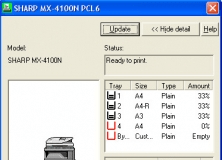
It is a utility dedicated for Sharp printers compatible with the SNMP protocol.